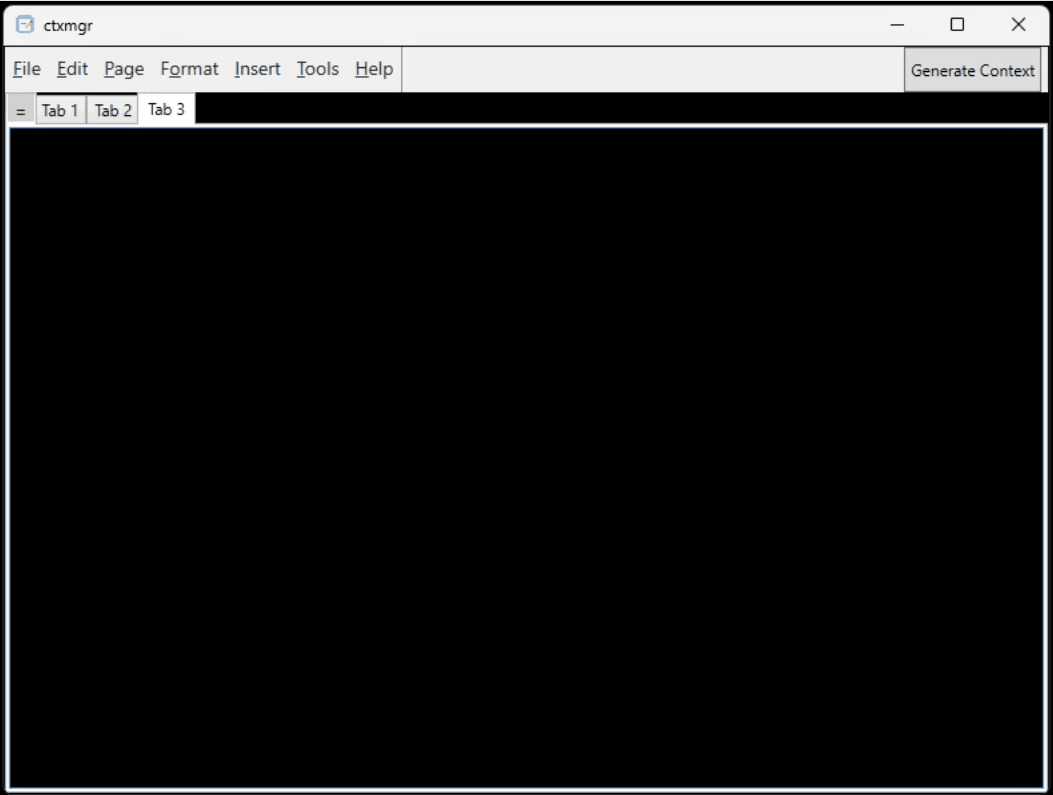
Quick Callout (Alt+Z)
Press Alt+Z at any time to bring up the main window. Press Alt+Z or ESC again to hide it—thoughtful and convenient.
Capture anytime, manage quickly. Never let inspiration slip away.
Download Now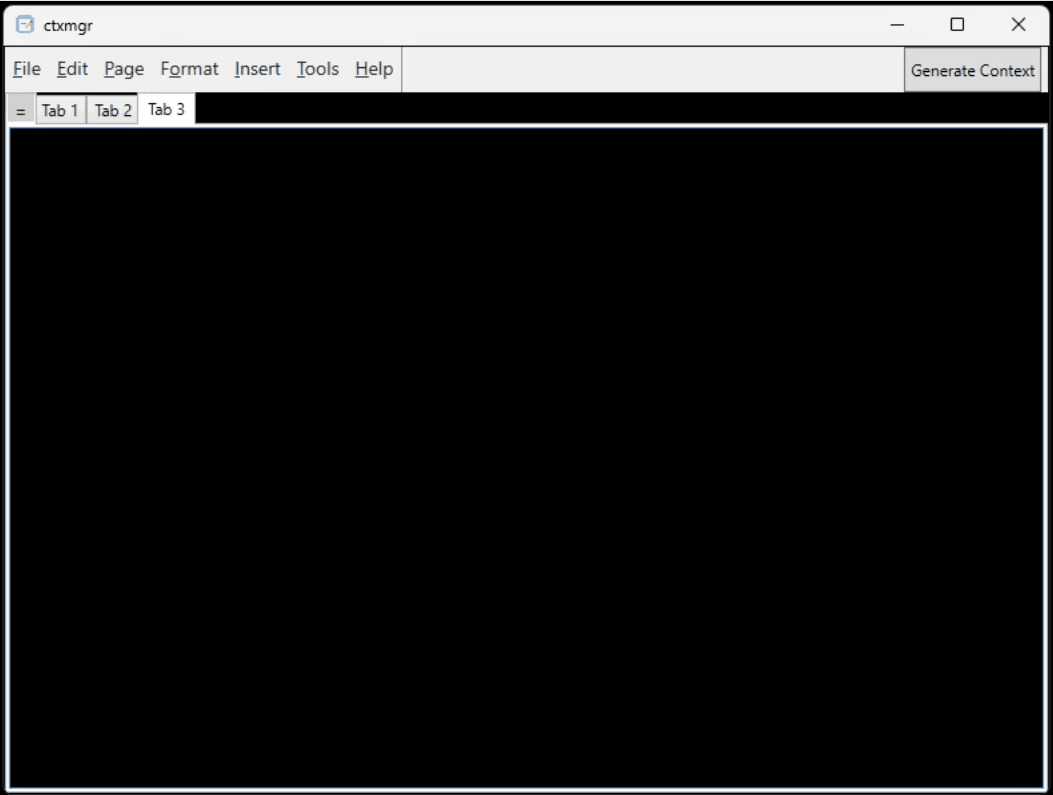
Press Alt+Z at any time to bring up the main window. Press Alt+Z or ESC again to hide it—thoughtful and convenient.
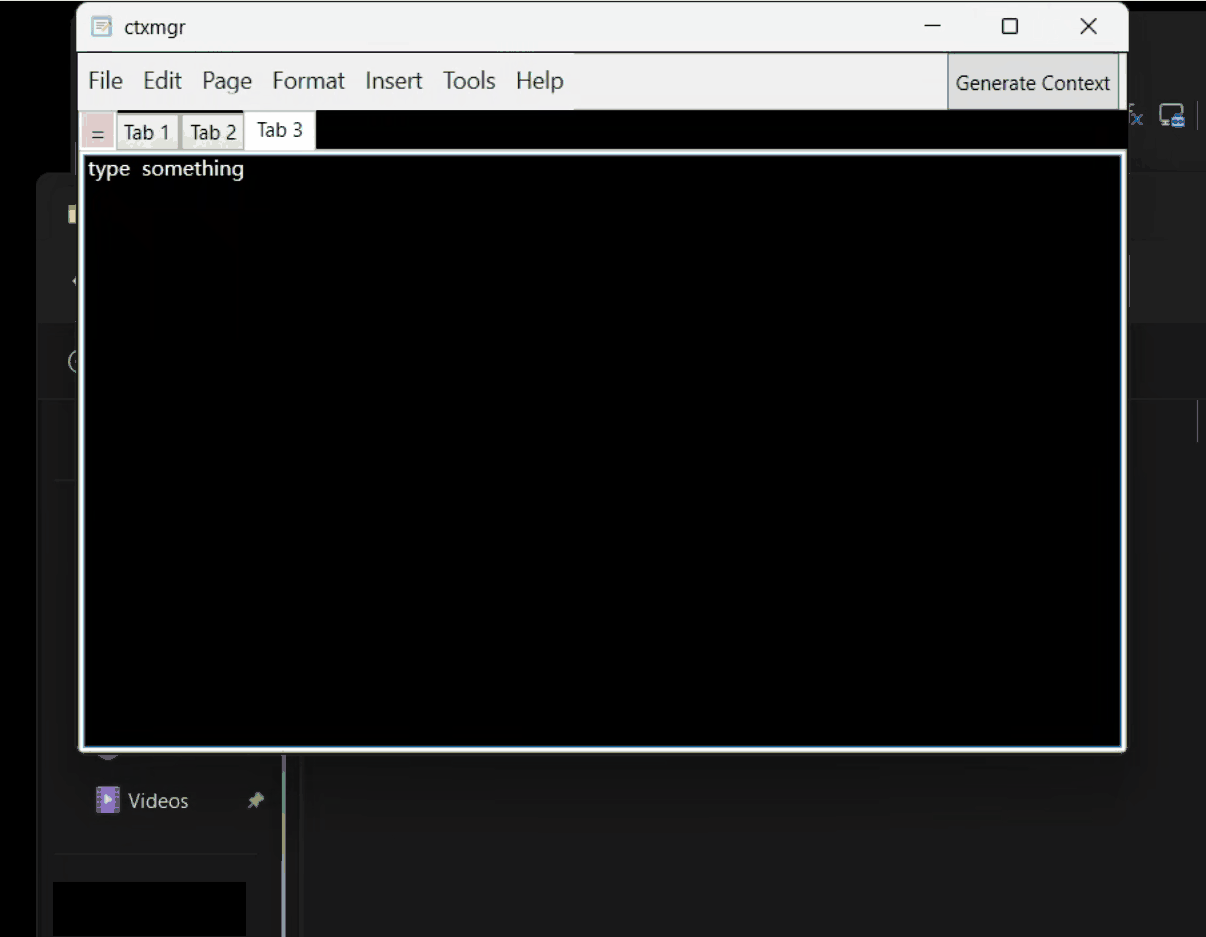
Select a folder or file (Ctrl+O), combine it with the content of the current tab as a prompt, and click "Generate Context" to organize everything into the clipboard in one click. Easily paste it into AI conversations.
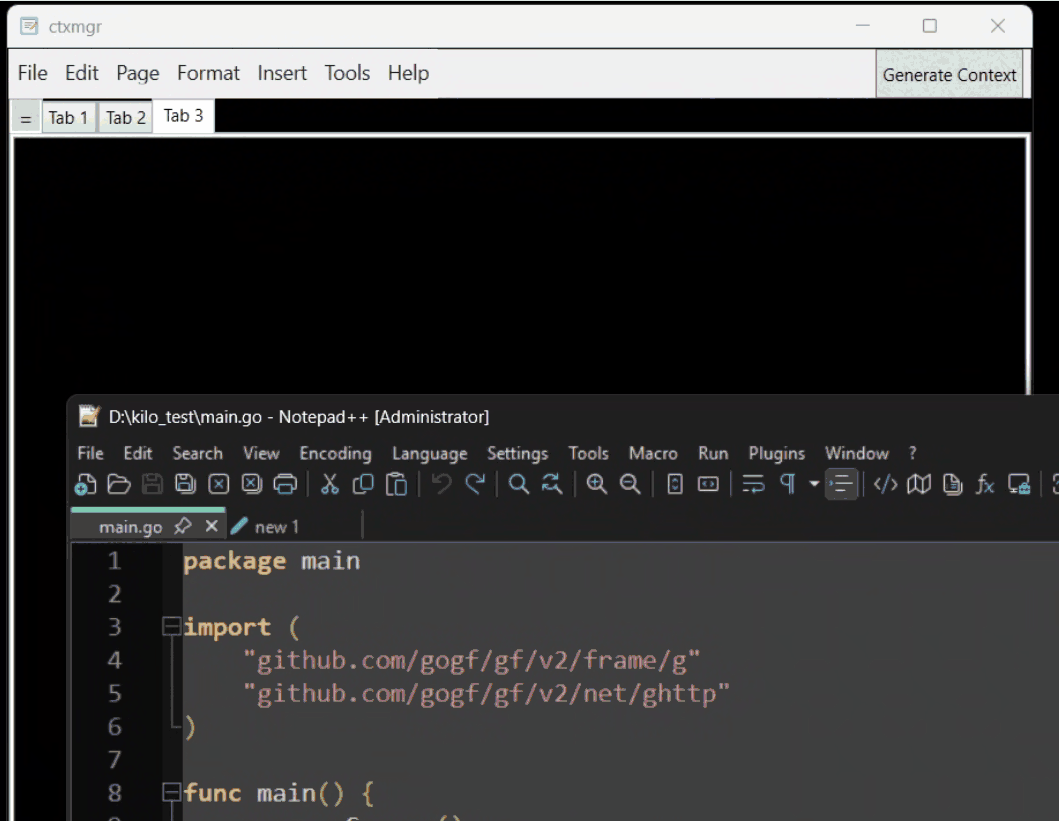
Select any text and press Ctrl+Q to instantly send it to CtxMgr, making it easy to save ideas or materials.
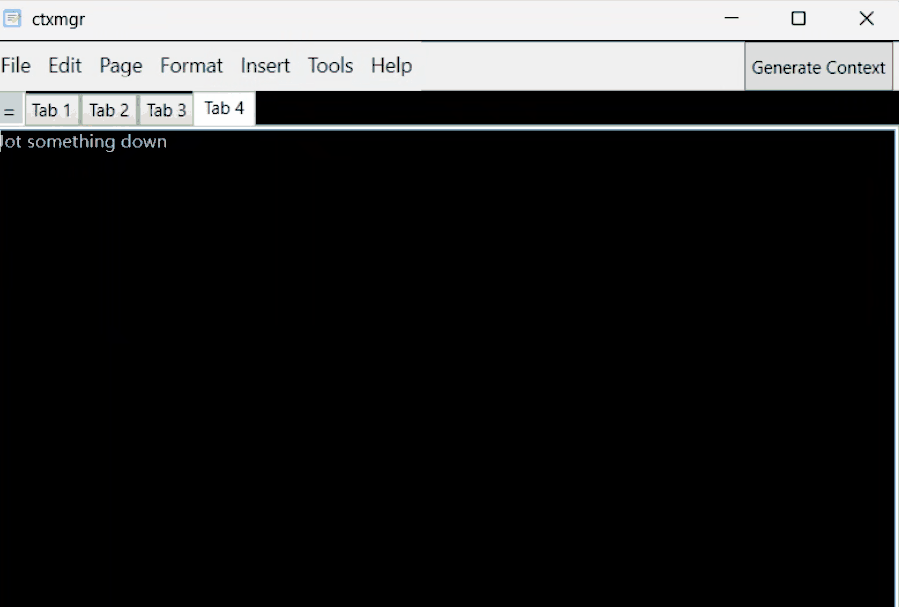
Save your frequently used phrases or prompts in advance, and insert them with just one click. Perfect for common replies, writing templates, or AI prompts — no more typing the same thing over and over.
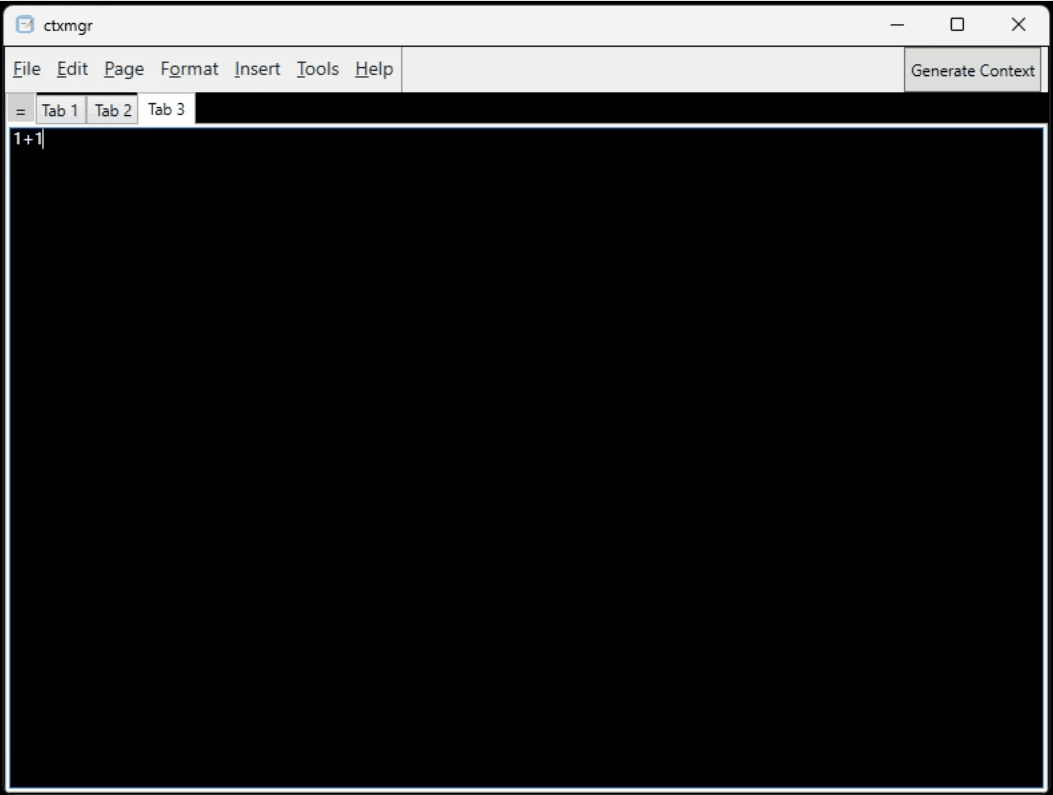
Enter 1+1 and press Ctrl+Enter to see the result—a handy and quick mini calculator.
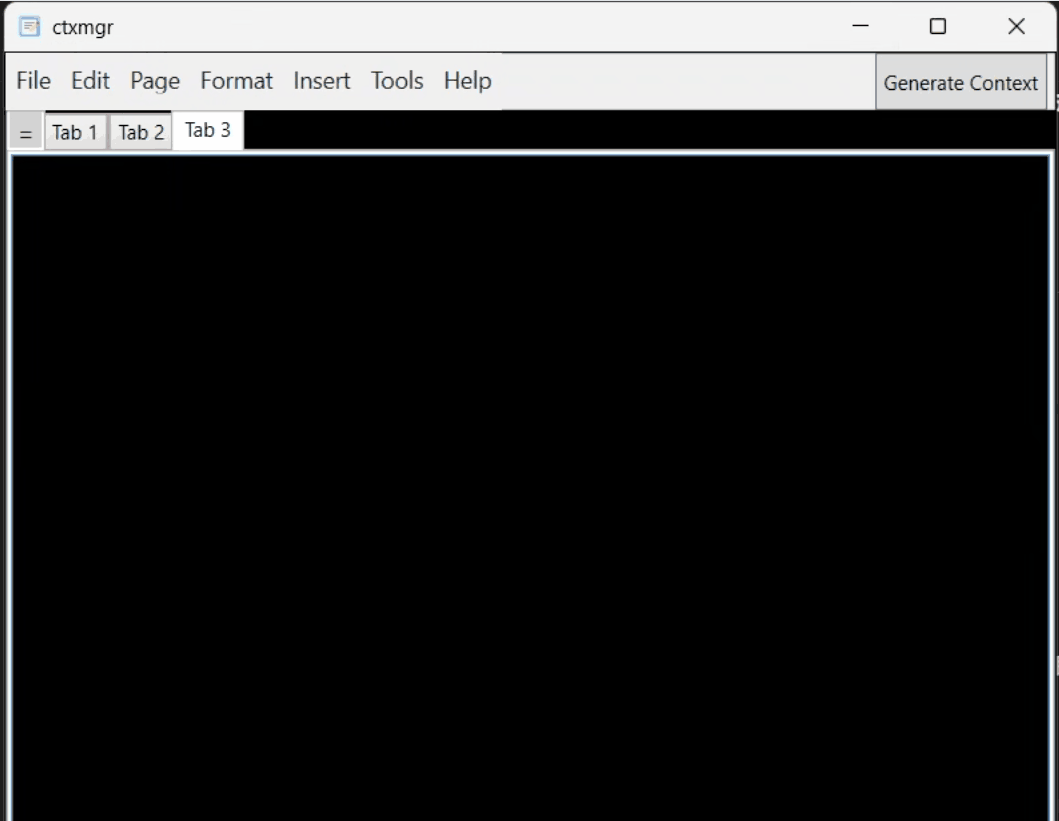
Unlike Notepad, CtxMgr automatically saves everything you type, so you never have to worry about losing your work.
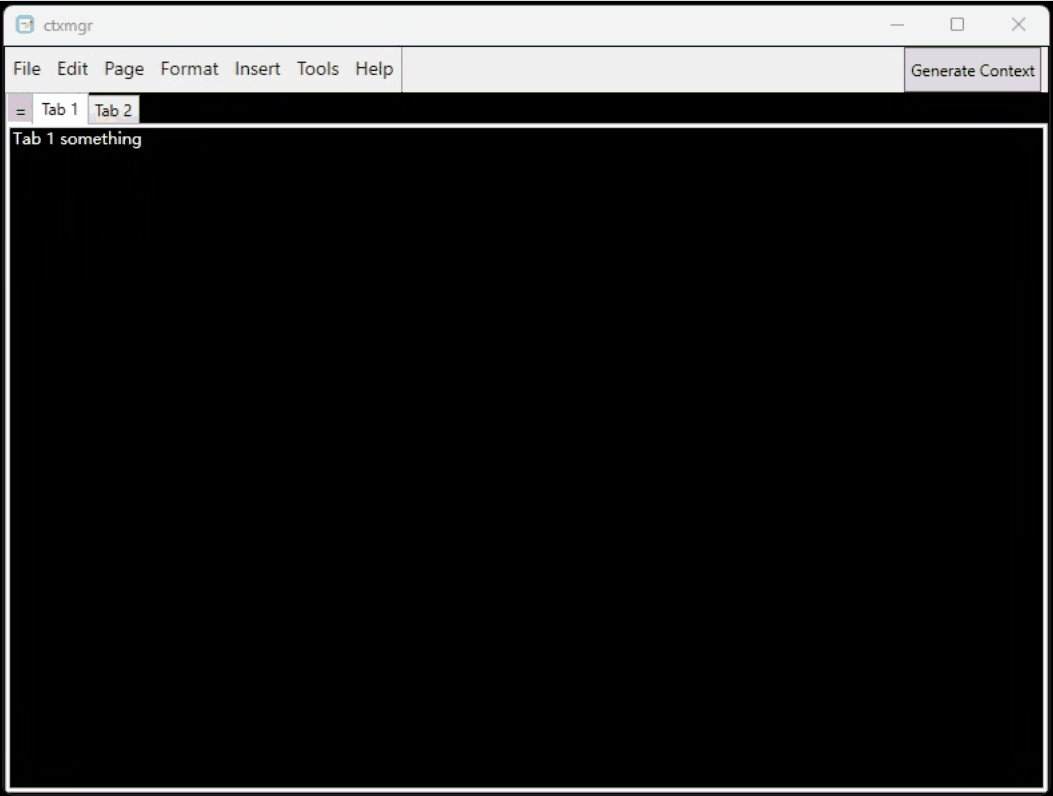
Supports multi-tab display, helping you easily manage different notes and contexts. Right-click on a tab title to bring up a menu. Double-click on the blank area to the right of the tab titles to create a new tab.
“Extremely lightweight, it replaced my old notepad.”
“Auto-save and multiple tabs are so convenient!”